Belkasoft X Help Contents
Including a connection graph to a report
You can generate a report for Connection Graph window of Belkasoft X, that will automatically include a current graph view into the report. Before doing that, you could filter out all the nodes you do not need in the report and adjust the overall graph appearance.
When you are satisfied with the current view, right click on the connection graph, and select Create report… context menu item.
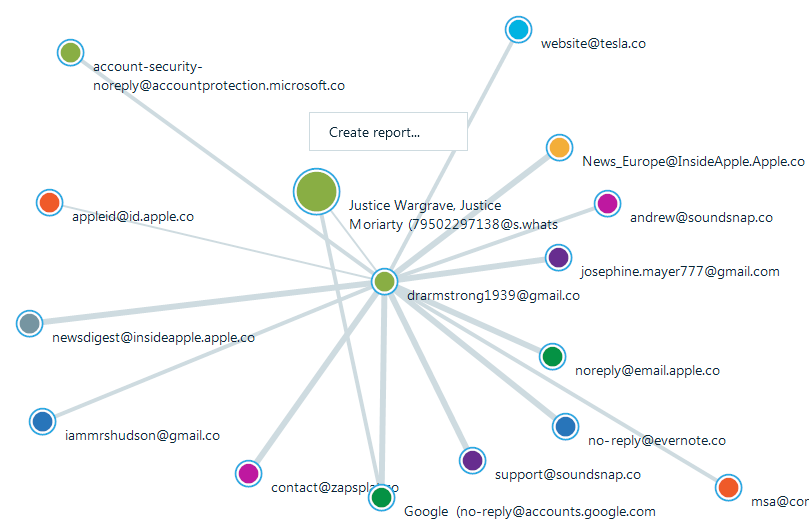
The product will show you a simplified version of report options, since this kind of report is available only in PDF format:
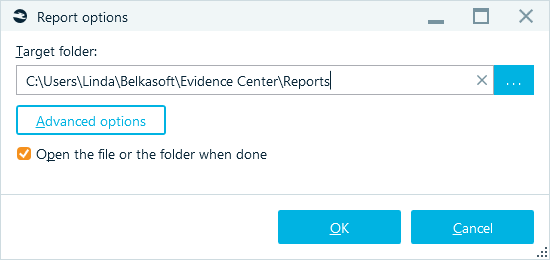
As with Map reports, advanced options are available to you.
